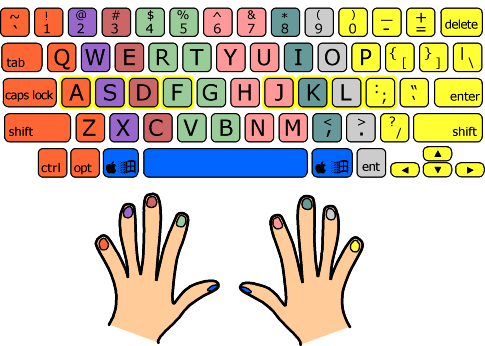1) Accuracy
Ich habe versucht, meine Geschwindigkeit seit Monaten zu verbessern, und ich habe nicht viel Fortschritt gesehen. Sobald ich langsamer wurde und anfing, genauer zu sein, anstatt zu versuchen, schneller zu tippen, begann ich, eine Steigerung meiner Tippgeschwindigkeit zu sehen. Ich fühle mich auch mehr in Kontrolle. Ich habe immer noch einen langen Weg vor mir für mein persönliches Ziel, aber es freut mich zu sehen, dass ich mich jetzt verbessere und entspannter bin.
Lerne zuerst genau zu sein und verbessere dann die Geschwindigkeit. Denn wenn du ständig Fehler machst, wird es umso länger dauern, bis du tippst. Jedes Mal, wenn du die Rücktaste drückst, dauert es länger, als wenn du dich nur ein wenig verlangsamst, um genau zu tippen. Ich mache immer noch viele Fehler, aber ich merke, dass ich, wenn ich mich verlangsame, um genau zu sein, tatsächlich dazu neige, etwas schneller zu tippen.
2) Übung
Für neue Schreiber: Üben. Gewöhnen Sie sich an die Grundpositionen, arbeiten Sie so weit, dass Sie nicht mehr auf das schauen müssen, was Sie tippen, oder auf Ihre Finger auf der Tastatur.
Für fortgeschrittene Schreiber: Üben. Entwickeln Sie Muskelgedächtnis für das Tippen bestimmter Arten von häufig verwendeten Buchstabenpaaren. Identifizieren Sie die Buchstabenkombinationen für bestimmte Wörter, die Ihnen Schwierigkeiten bereiten, und üben Sie das Tippen besonders so lange, bis Sie nicht mehr nachdenken müssen.
Mein Tipp, um Ihre Tippgeschwindigkeit zu verbessern, besteht nicht nur darin, oft zu üben, sondern richtig zu üben. Versuchen Sie, schlechte Tippgewohnheiten loszuwerden und ersetzen Sie sie durch gute. Sie sollten zum Beispiel bei jedem Tipp jeden Finger verwenden, anstatt sich auf die Verwendung von Fingern zu verlassen, mit denen Sie am bequemsten sind. Die vollständige Nutzung beider Hände ist notwendig, um Ihr höchstes Tipp-Potenzial zu erreichen.
3) Dehnen
Wenn meine Handgelenke vom Tippen steif werden, nehme ich meine Finger mit einer Hand und strecke meinen Arm vollständig aus, ziehe meine Finger langsam zurück. Dann strecke ich meine Finger, indem ich sie öffne und schließe, bewege meine Hände hin und her und drehe meine Handgelenke.
Wenn Sie ein wenig Schmerzen an den Fingern oder Knöcheln verspüren, heben Sie einfach die Arme hoch und bewegen Sie die Finger (nur wenn Ihre Finger schmerzen). Und wenn Ihre Knöchel schmerzen, ballen Sie einfach Ihre linke Hand zu einer Faust und tun Sie dasselbe mit der rechten Hand. Mit der Unterseite Ihrer linken Faust tippen Sie auf die Knöchel Ihrer rechten Hand und umgekehrt.
4) Kennen Sie Ihre Tastatur
Mein Tipp zur Verbesserung Ihrer Tippgeschwindigkeit besteht darin, nach dem "F" und dem "J" zu suchen. Wie die meisten wissen, sind das die Buchstaben, nach denen Sie zuerst auf der Tastatur suchen. Mit der Zeit, und wenn Sie lernen, ohne hinzusehen zu tippen, müssen Sie das "F" und das "J" nicht wirklich "fühlen", Sie werden die Tastatur einfach lernen.
Es ist auch wichtig, sich mit der Tastatur vertraut zu machen, die Sie verwenden. - Dies ist unerlässlich, da Sie, wenn Sie sich die Tastatur in Gedanken vorstellen können, nicht vom Bildschirm absehen müssen, um den benötigten Schlüssel zu finden. Dies würde auch die Zeit minimieren, die zwischen dem Aufschreiben Ihrer vielen Gedanken auf dem Bildschirm verbracht wird, bevor Sie sie wieder verlieren.
Wenn Sie 60 Wörter pro Minute oder mehr tippen und sich verbessern möchten, ohne einen Karpaltunnel zu bekommen: Kaufen Sie eine mechanische Tastatur. Ich benutze einen roten Schalter, den ich für Spiele/Tippen gekauft habe, und nach einer Stunde des Tippen fühlen sich meine Finger immer noch gut an. Ich würde rot nicht für die meisten Schreiber empfehlen – er hat nicht das Feedback wie andere Schaltertypen und es dauert eine Weile, sich daran zu gewöhnen, die Tasten nicht die ganze Zeit durchzudrücken.
5) Rhythmus
Was wichtig ist, ist die Entwicklung eines Rhythmus, nicht zu hetzen, sondern genau zu sein, ist die erste Priorität. Geschwindigkeit kommt natürlich mit Übung und Zeit. Darüber hinaus muss man sich selbst dazu bringen, besser zu performen, aber dabei erkennen, dass Effizienz nur zusammen mit Effektivität etabliert wird. Abschließend muss man lernen, nur das zu tippen, was man sieht/liest; niemals die Wörter ändern, es sei denn, es handelt sich natürlich um eine Bearbeitungs...Übung/Test. Man tippt nur das, was man sieht oder liest!
Training starten
Blindschreiben
Blindschreiben ist das Tippen
ohne auf die Tastatur zu sehen. Die Idee ist, deinen Fingern die Position jeder Taste beizubringen. Die
F- und J-Tasten haben eine erhöhte Leiste oder einen Punkt, der es deinem Finger ermöglicht, sie zu identifizieren. Sobald du deine beiden Zeigefinger auf diese Tasten gelegt hast, werden die anderen Finger daneben platziert.
Um schnell zu tippen, musst du darauf achten, mit welchem Finger du eine Taste drücken sollst. Sieh dir die Zeichnung unten an.
Jede Farbe entspricht einem Finger. Zum Beispiel ist der linke Zeigefinger hellgrün und muss nur die hellgrünen Tasten tippen.
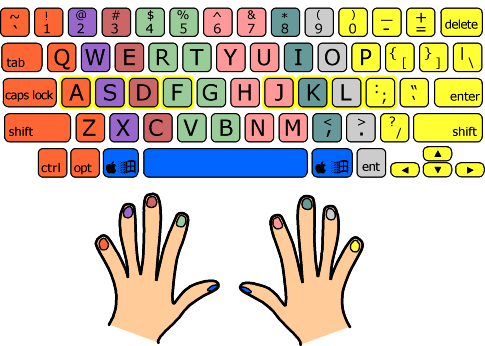
Bestimmte Tasten sind besonders.
ASDF und JKL; sind die Grundpositionen für deine Finger. Deine Finger gehen von der Grundposition zur Taste, die du drücken möchtest.
Eine gute erste Übung beim Erlernen des Blindschreibens besteht darin, die Tastatur auswendig zu lernen und eine mentale Karte der zugehörigen Finger zu erstellen. Du musst in der Lage sein, jede Taste zu drücken, ohne auch nur darüber nachzudenken. Wenn ich zum Beispiel C sage, musst du denken, den Mittelfinger nach unten bewegen und sofort C drücken. Das kannst du nur durch Übung erreichen. Du musst das Muskelgedächtnis jedes Fingers aufbauen.
Schlüsselideen
* Platziere deine Zeigefinger auf F und J
* Eine Taste muss immer vom gleichen Finger gedrückt werden
* Schau nicht auf die Tastatur, deine Augen sollten immer auf den Bildschirm schauen
* Übe weiter!
Machen Sie einen Schreibtest